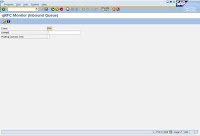
2. Click on execute button than you get display the queue.

Double click it …select and Click unlock queue button and referesh…

3. after referesh it will be cleared, if not than GO to transaction SXMB_MONI

4. Execute monitoring for processed XML messages.
5. Then select ERRORS options from drag box from STATUS GROUP and execute.

6. Select error message and Click on restart button

Click on RETAIN button.
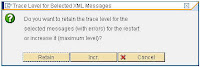
7. Error message rescheduled.
8. You can check SMQ2 Transaction that inbound queue is clearing in XI Production server.



0 comments:
Post a Comment